There are two ways to select a symbol.
The first way is by selecting search mode in the toolbar at the top and then clicking on a cell in the chart that contains the symbol. You can only select search mode when zoomed in enough to see the symbols on the chart. If the search option is disabled then zoom in some more until it becomes enabled.
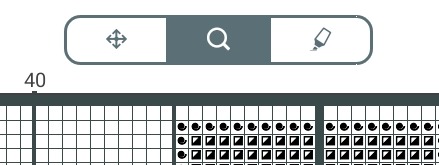
The other way is clicking on the symbol in the thread list. The location of the thread list differs depending on the screen size of your device. On phones and small screens, the thread list can be shown by clicking on the text at the bottom of the screen. On bigger screens, the thread list is shown on the right side of the screen.
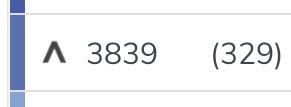
In the thread list the color to the left is the thread color, then comes the symbol. After the symbol is the thread number and on the right, in parentheses, is the number of stitches left in that color.
