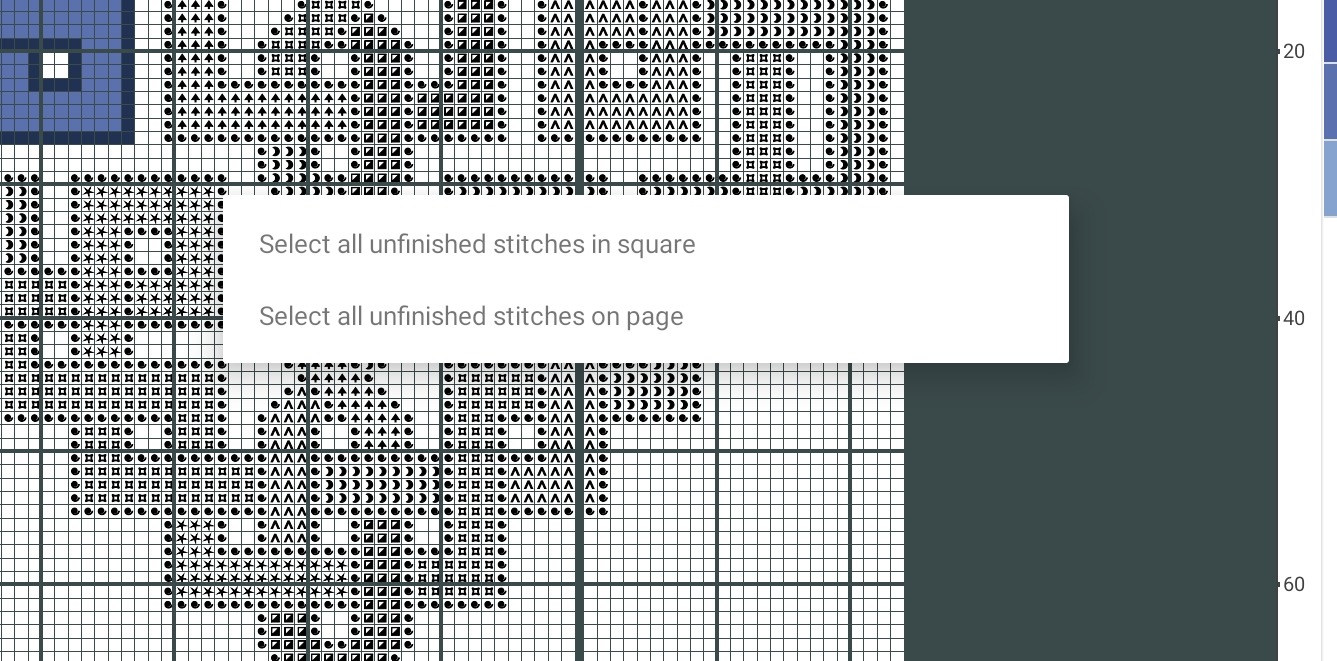To mark stitches as finished begin by selecting the mark mode in the top toolbar. You can only select mark mode when zoomed in enough to see the symbols on the chart. If the search option is disabled then zoom in some more until it becomes enabled.

When in mark mode click on stitches to select them. Selected stitches will be surrounded by a purple border. When stitches are selected a button is shown at the bottom of the screen. The button either marks stitches as finished on marks finished stitches as unfinished dependent on the current selection. You can not select finished and unfinished stitches at the same time.
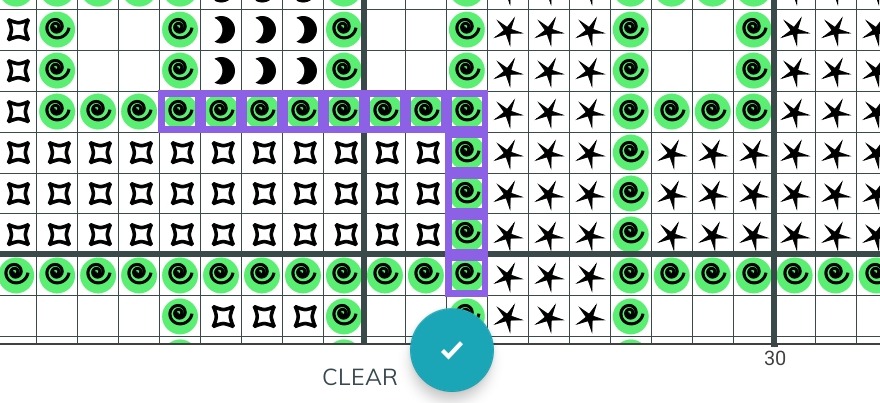
Clicking on clear will clear the current selection. If a symbol is highlighted only stitches of that symbol can be selected. To select several stitches swipe/drag over them.
Shortcuts
To select all stitches on a page or in a square long tap and select an option in the popup menu. The options in the menu will vary depended on if the symbol selected and if the stitch clicked on is finished or not.