To open the chart settings click the cogs in the top left corner of the chart view.
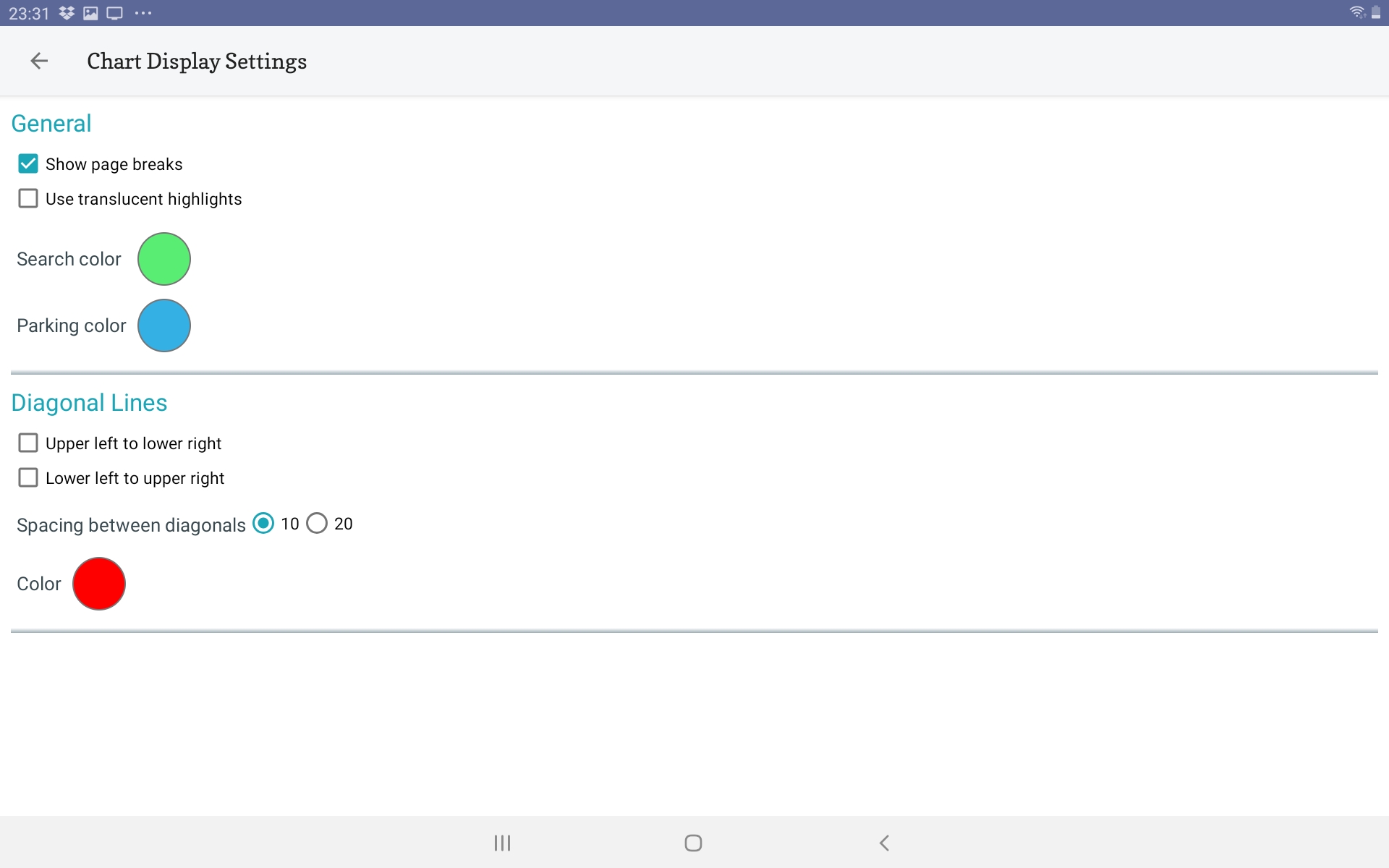
General settings
- Show page breaks: Show page breaks as thicker grey lines.
- Use translucent highlights: Highlight finished stitches with a slightly transparent color so that the symbol is still showing.
- Search color: Set the color for highlighting symbols.
- Parking color: Set the color for parking markings
Diagonal Lines
Diagonal lines are helpful for stitching in diagonal columns.
Set the direction and color of the lines. You can also adjust the spacing.
